How to accept contactless payments
We've teamed up with Stripe so you can turn your phone into a card reader and customers can pay using contactless, no payment terminal needed!
To accept contactless payments, your phone needs to be compatible with near field communication (NFC) technology. You can read more about NFC technology here.
To accept contactless payments (including through Apple Pay and Google Pay) you'll first need to set up a Stripe account.
You can get started by tapping on 'Get set up' under 'Accept card payments' in the 'Get Paid' tab in your mobile app.
We'll then redirect you to Stripe's onboarding webpage and you'll go through their sign up process. You'll need to provide some information about your business, yourself (and if your business is a limited company the key people in the business), and how you want to get paid out.
So you know, you must be authorised by your business to create a Stripe account for the business.
Once you're set up, you can create a payment link to accept a contactless card payment from the 'Get Paid' tab in-app, just tap on 'Accept contactless' to get started!
To get set up to accept contactless payments, you'll need to do the following steps:
Tap 'Connect my phone'
Tap 'Grant permissions'
Tap 'While using the app'
Tap 'Allow'
Select your device
Tap 'Take a payment'
Note: you won't be able to accept contactless payments if you don't share location permissions.
Once you've done this, you should see a payment link screen where you can input an amount and description, enter the details and tap 'Get paid'.
Then present your phone to your paying customer, they'll need to tap firmly against the back of your phone.
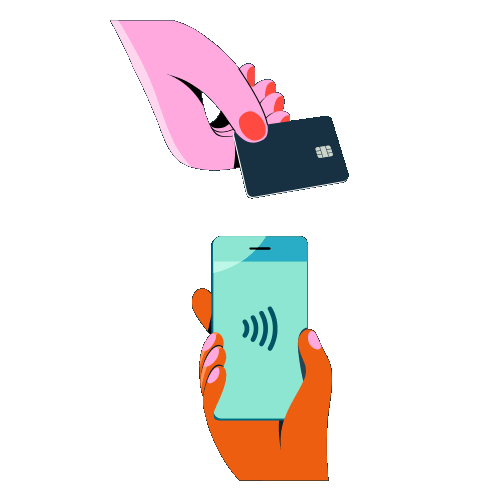
If the payment attempt doesn't register, you might need them to tap against your phone for a little longer. If you have a phone case on, it might be best to take that off whilst taking the payment.
The payment is successful if you see a green tick and the option to 'Share receipt' with your customer.
If the payment attempt is unsuccessful, you will see an option to 'Try another way' and we'll create a payment link for you to send to your customer and they can send payment after.
If the payment is above £100 or exceeds the paying customer's SCA card limit, Android phones do not support PIN entry so they will need an alternative payment method (like Apple Pay or Google Pay).
If at any point you're having trouble accepting a contactless payment, please reach out to us using the chat with us option below and we'll do our best to help.
Accepting in-person contactless payments is supported on Android phones with Android 11 or higher.
Was this article helpful?
Related articles
- How do I sign up to accept card payments?
- How do I set up reusable payment links?
- Creating and sharing Invoices
- Managing payment links and invoices once created
- Accepting easy bank transfers from a payment link
- Accepting online card payments with Stripe from a payment link
- Stripe pay out schedule
- What is near field communication (NFC) technology?
- How to accept contactless payments
- Why does Monzo need precise location permissions?
- Information about Get Paid fees
- Adding a statement descriptor in Stripe
- How to use invoice numbers
- How do I invoice internationally?