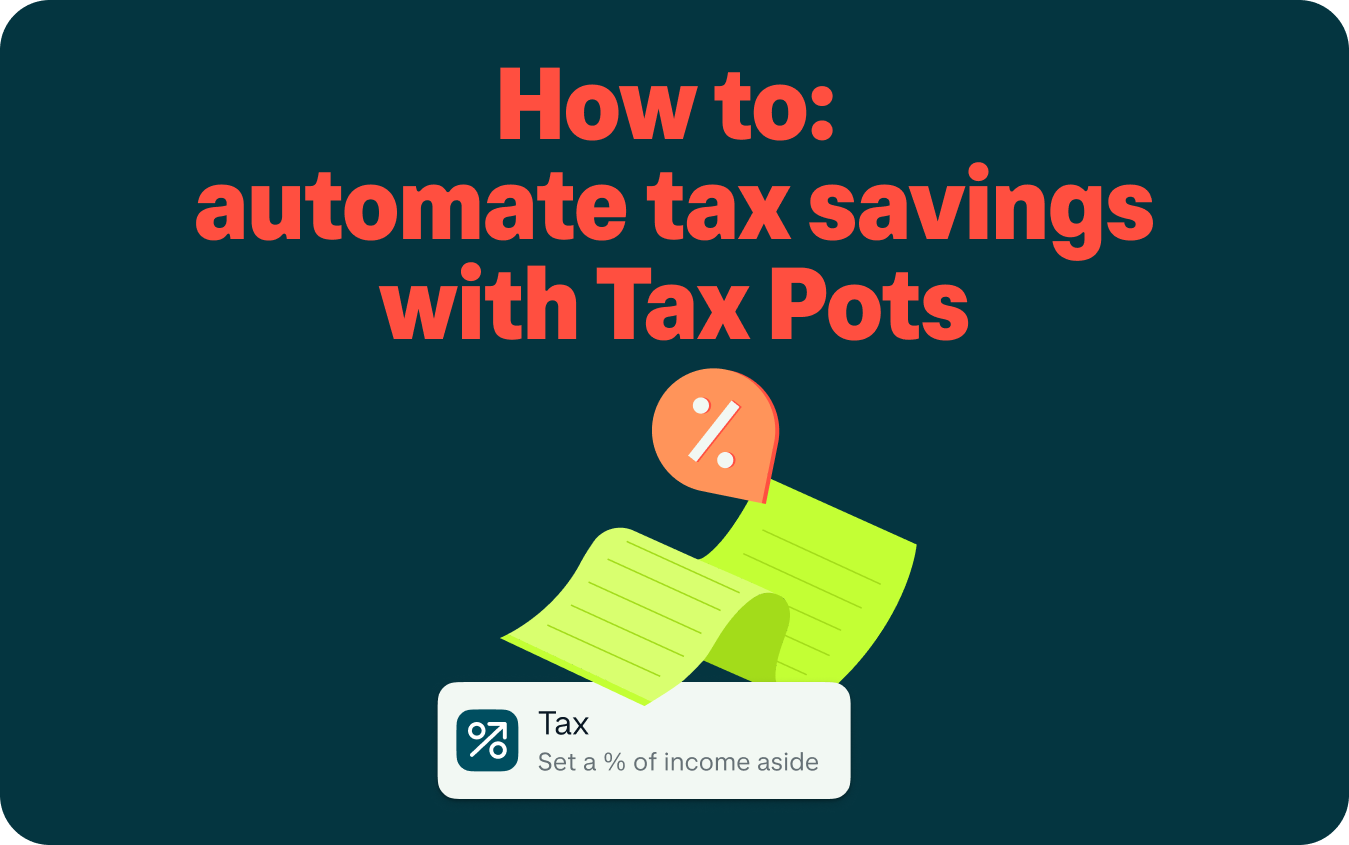
With Tax Pots you can choose a percentage of your income to set aside for tax each time you get paid. We’ll add it to a Tax Pot for you, so you don’t have to work out the right amount each month. No more worrying if you've remembered to set aside money 🎉.
Ready to get started?
You must be a Monzo Business Pro user to use our accounting integrations. If you are not currently set up for Monzo Business Pro, follow this link to sign up and to check out the other useful tools included in our Pro account.
Only sole traders or limited company directors in the UK can apply. Monzo Business Pro is just £5 per month- your first month is free. Ts & Cs apply.
Note: the below instructions demonstrate in-app set-up only.
Step 1:
Go to the Monzo Business homescreen within your Monzo app
Step 2:
Scroll to the ‘Pots’ section of your home screen
Step 3:
Select ‘Create Pot’
Step 4:
Select ‘Tax’ in the ‘Choose the type of Pot you’d like’ screen
Step 5:
Follow the setup instructions