We’ve had a makeover, redesigning your Home screen to keep track of all the things you have going on in Monzo today and make space for the future.
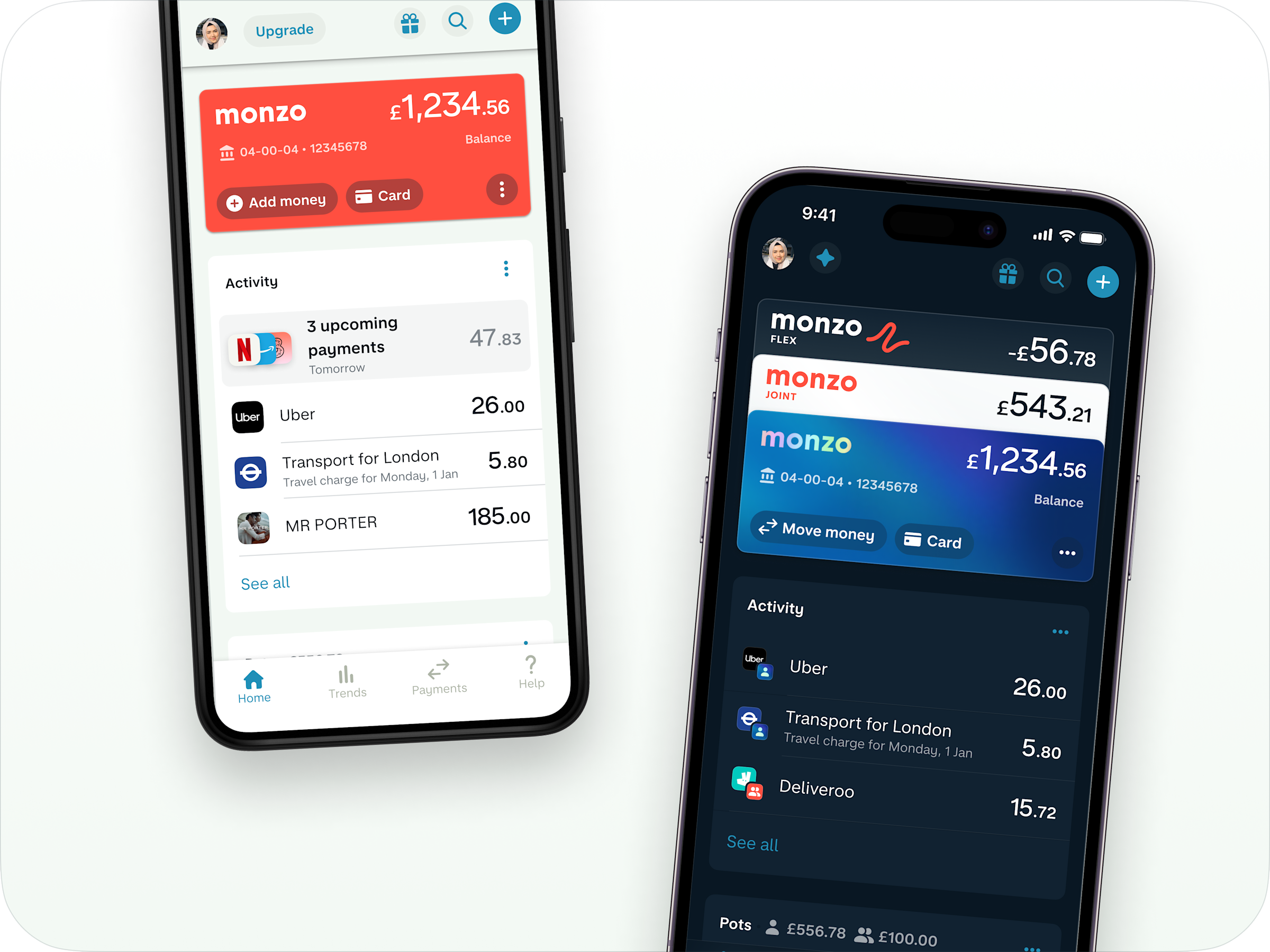
A better overview of all your money
We've made it easier to keep track of everything you've got going on with Monzo – and outside of Monzo – at a glance, with a new-look overview and optional insights about your spending and saving habits.
See your latest activity across all your Monzo accounts summarised in one place.
Monzo fits your financial life
Customise what you see in your Home screen, in what order, and with what level of detail.
It's now easier to get more in-depth information across all your Monzo accounts, Pots and connected accounts (available with Monzo Plus and Monzo Premium) all in one place.
But, if you want, you can make the new screen look pretty much like your account did before.
To edit the layout, tap your profile in the top left of the Home screen and select ‘Edit layout’ to customise the order and visibility of your Accounts, Pots and Savings Pots.
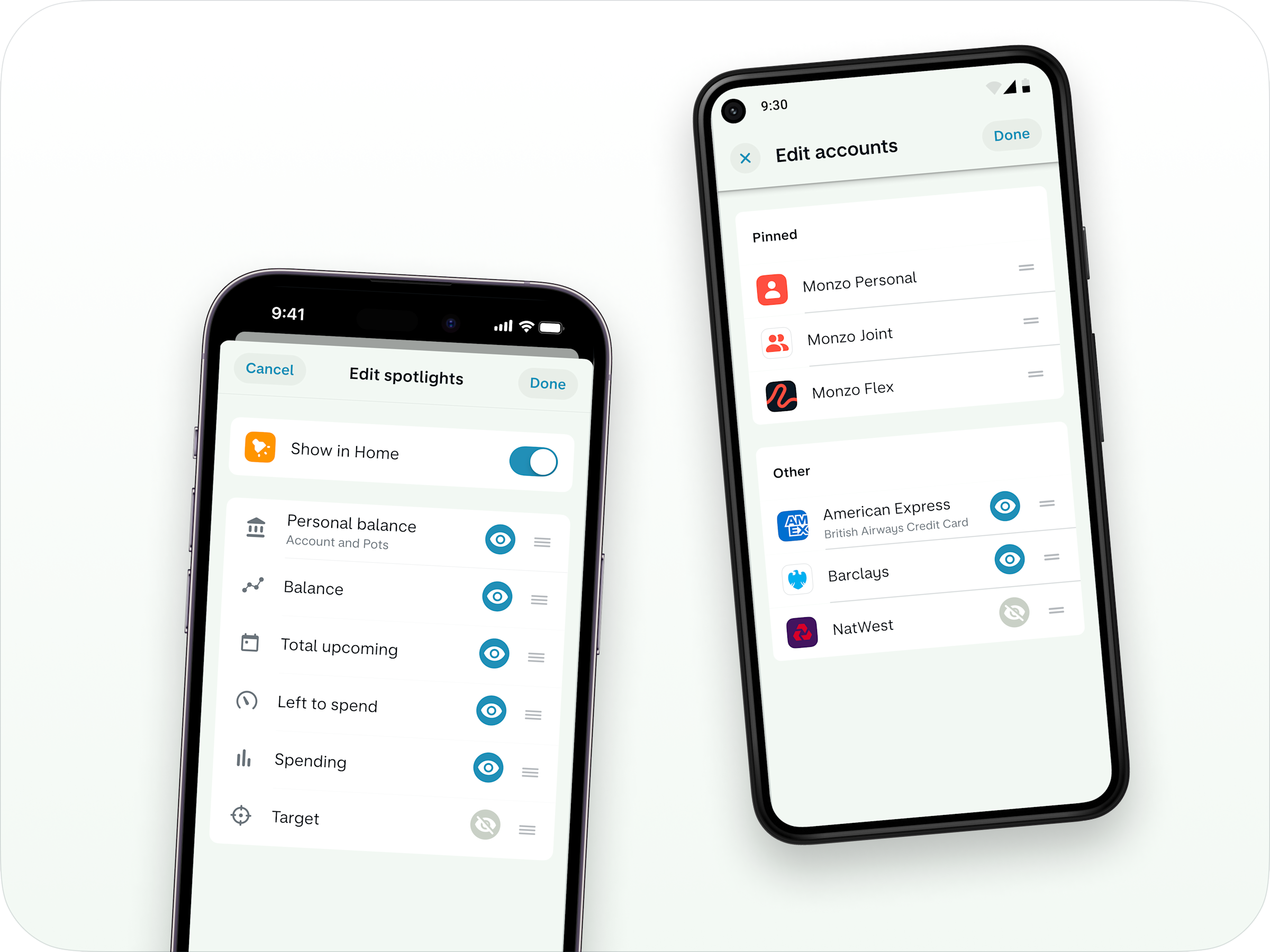
Plus, get insights on your balances, bills, spending and budgets with spotlights that you can tap into for more detail.

Easier access to everything we've got to offer
There's probably more you can do with a Monzo account than you realise. We'll let you know what might be most relevant to you at the most appropriate time, and share other useful tips on things like managing money and avoiding scams.
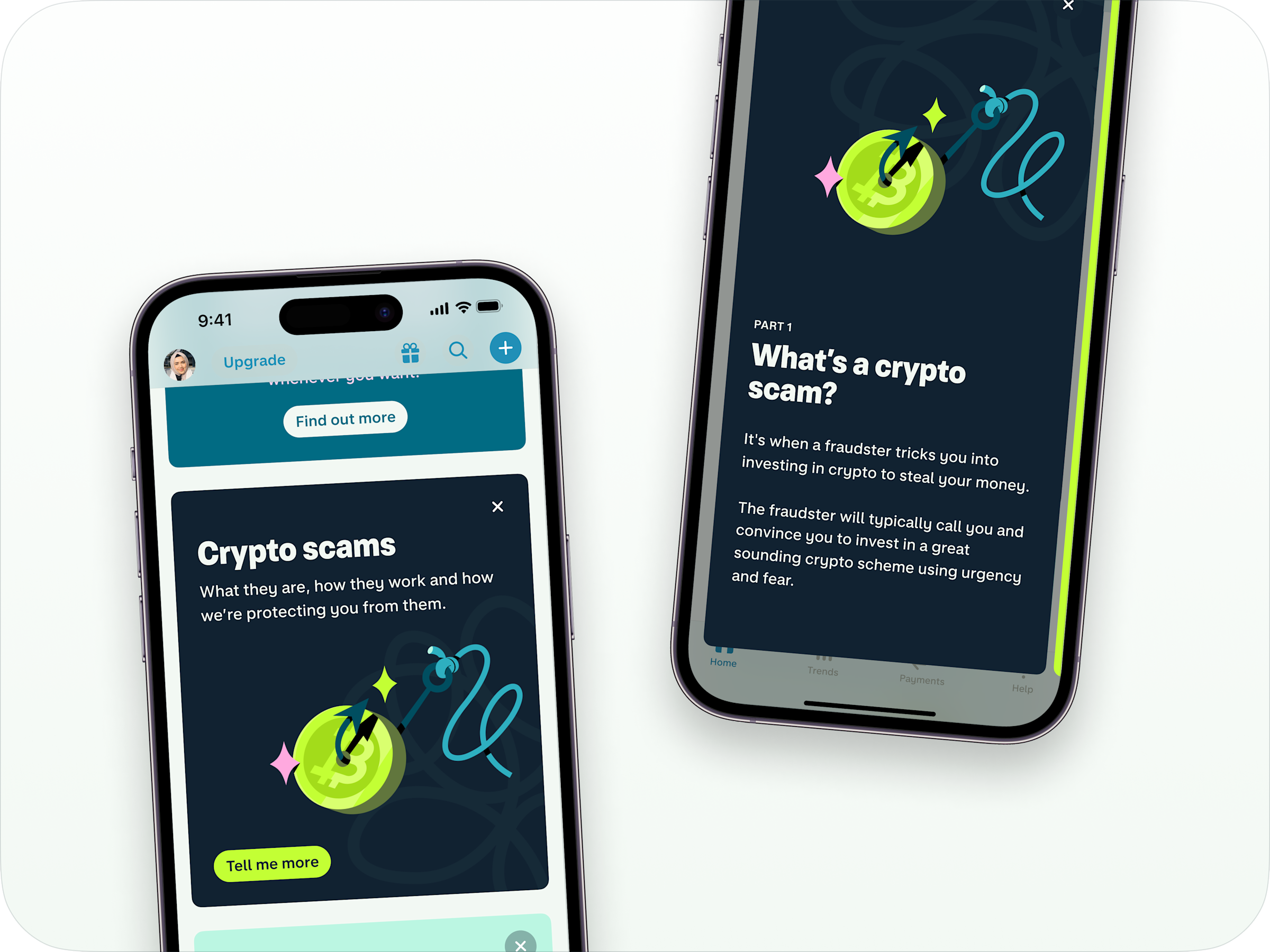
More space for all the great stuff we have planned
We have a lot of exciting plans in store, including new features and products to help you move forward with your financial goals, whatever they are.
The new-look app will make it easier to introduce everything we've got planned – and it'll be easier for you to keep customising as your needs change.