Our joint accounts help you manage your money together more effectively. Say goodbye to manual spreadsheets or calculating how much you owe each other at the end of every month.
If you’re a Monzo customer with a joint account and also have one of our upgrade plans (Extra, Perks or Max), you can now use virtual cards, advanced roundups, custom categories, and auto-spreadsheets on your joint account.
Before we begin, here’s a quick rundown of how they work. While joint accounts are shared, our plans and their features are attached to individual customers. If you don’t have Extra, Perks, or Max, but your partner does, your access to your partner’s upgraded features will be limited.
Advanced roundups
Help make your spare change go further and put x2, x5 or x10 times as much spare change aside every time you spend.

Here’s how it works: simply choose or create a pot and then choose a roundup multiplier either x2, x5 or x10. Every time you spend, your transaction will be rounded up to the nearest pound and the spare change will be put into your chosen Pot. For example, spend £1.10 and save £0.90. You can have both a roundup pot on your personal account and your joint account.
For joint accounts where both people have a paid plan
If you both have an Extra, Perks or Max plan, you can each use advanced roundups as you do with your personal account and can create pots on the joint account with advanced roundups turned on.
For joint accounts where only one person has a paid plan
The person with Extra, Perks or Max can use advanced roundups as they do with their personal account and can create pots on the joint account with advanced roundups turned on.
The person without Extra, Perks, or Max can set the roundup back to 1x, but they can’t select an advanced multiplier (x2, x5 or x10). They also won’t be able to create new pots with advanced roundups on the joint account. To do this, they will need to ask their partner or upgrade to Extra, Perks, or Max.
Custom categories
Get a better understanding of your spending with custom transaction and budgeting labels. Create personalised labels and assign to transactions to track your spending

Here’s how it works: easily create a custom label, choose a name, colour and icon and assign to your transactions. Track spending in Trends by category to see how much you spend by month or year.
For joint accounts where both people have a paid plan
If you both have an Extra, Perks or Max plan, you can use your custom categories on both your personal and joint account. If you tag a transaction on your joint Account, the other person will be able to use the shared category too. You can also track your joint custom categories in Trends.
What if we have the same category name?
To prevent duplicate categories, we’ve created smart merge, a feature that will automatically merge categories with the same name so you can easily track spending across all your accounts within Trends.
If one person already has a category, for example ‘Coffee’, we’ll merge the two and show a single category in Trends and highlight it as a ‘merged category’.
But the Monzo magic only goes so far. If one joint account user is a latte lover and the other a macchiato aficionado, we won’t be able to automatically sync these under the same category. Manual syncing is coming soon.
For joint accounts where only one person has a paid plan
The person with Extra, Perks or Max can use custom categories as they do with their personal account.
The person without Extra, Perks, or Max can use shared custom categories that have been created by their partner. But they can’t create, edit or delete custom categories or use them on transactions on their personal account.
Virtual cards
Extra cards that you can create and delete as you like for budgeting and security.

For joint accounts where both people have a paid plan
If you both have an Extra, Perks or Max plan, you can create, edit and delete virtual cards on your joint account and Pots. Your individual allowance (5 active cards) will be spread across your personal and joint account.
For joint account where only one person has a paid plan
The person with Extra, Perks or Max can use virtual cards as they do with their personal account and can assign virtual cards to both the joint account and joint account pots.
The person without Extra, Perks, or Max can’t view or create any virtual cards.
Auto-spreadsheets
Here’s how it works: We’ll add all joint account transactions to an additional tab within your Google Sheets. Just like your joint account transactions in-app, we’ve split them out in Google Sheets to help keep your personal and joint transactions separate.
For joint accounts where both people have a paid plan
If you both have an Extra, Perks or Max plan, you can use auto-spreadsheet as you do with your personal accounts. Once set up, a new tab will appear in your chosen Google Sheet account titled ‘Joint Account Transactions’.
For joint accounts where only one person has a paid plan
The person with Extra, Perks or Max will have the same auto-spreadsheet functionality as they do with the personal accounts. Once set up, a new tab will appear in the chosen Google Sheet account titled ‘Joint Account Transactions’.
The person without Extra, Perks, or Max can’t export any transactions to Google Sheets.
Summary of what you and your partner can (and can’t) do
For our Extra, Perks and Max customers, the table below outlines how the features will work with your partner based on the plan they have.
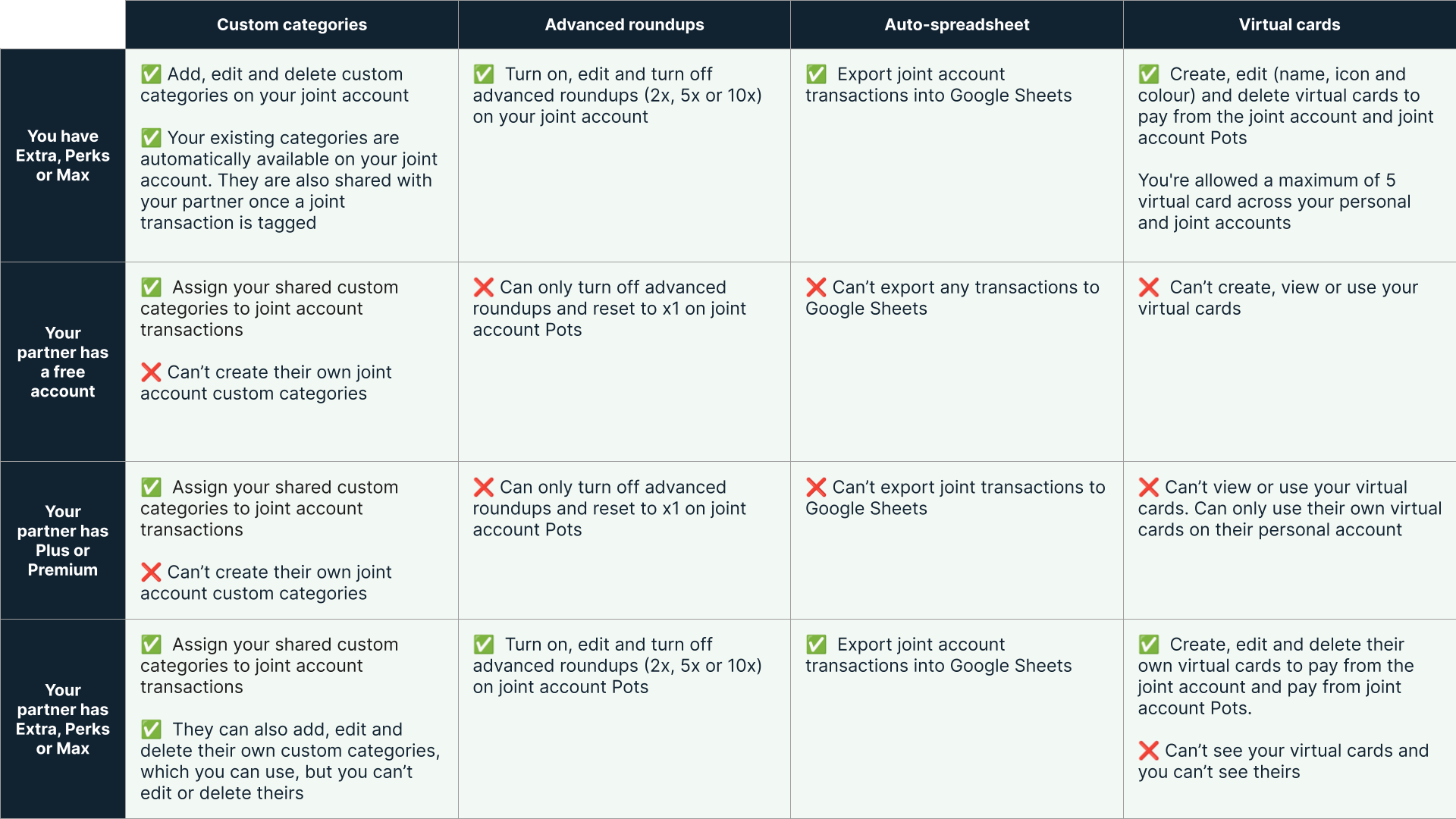
Our new plans
We recently launched 3 new upgrade plans based on what’s important to you and your money.
It’s our mission to make money work for everyone. And with these 3 brand new plans, we’re giving you even more ways to make Monzo a bit more you. With our Perks and Max plans, you’ll unlock new perks like a weekly Greggs treat, an annual Railcard, and more.
From £3 • Aged 18+ (18-69 for Max) • UK residents • Ts&Cs apply
Let us know what you think!
We really hope you enjoy using these new features on your joint account. As always, we’d love to hear your thoughts and feedback in our community.