“How do I know if it’s really Monzo calling me?”
The phone rings and a voice on the other end claims they’re from your bank. They might say they need to talk to you about unusual activity on your account, or check a pending payment. But how can you be sure it’s really them and not a fraudster trying to trick you? In today’s world of sophisticated scams, this is becoming a vital question.
If someone calls you claiming to be from Monzo, you can check if it’s us in the Monzo app
If you bank with Monzo, you can now see if you’re speaking to us in real-time in the Monzo app. It’s an industry-first feature we designed to stop fraudsters in their tracks.
When you’re on the phone, it’ll show whether we’re talking to you or not. If it doesn’t show that a member of the Monzo team isn’t talking to you, hang up straight away and report it to us. You can start a report by tapping on the call status.

If the call status shows that a member of the Monzo team is on the phone with you, you’re okay to continue the call.
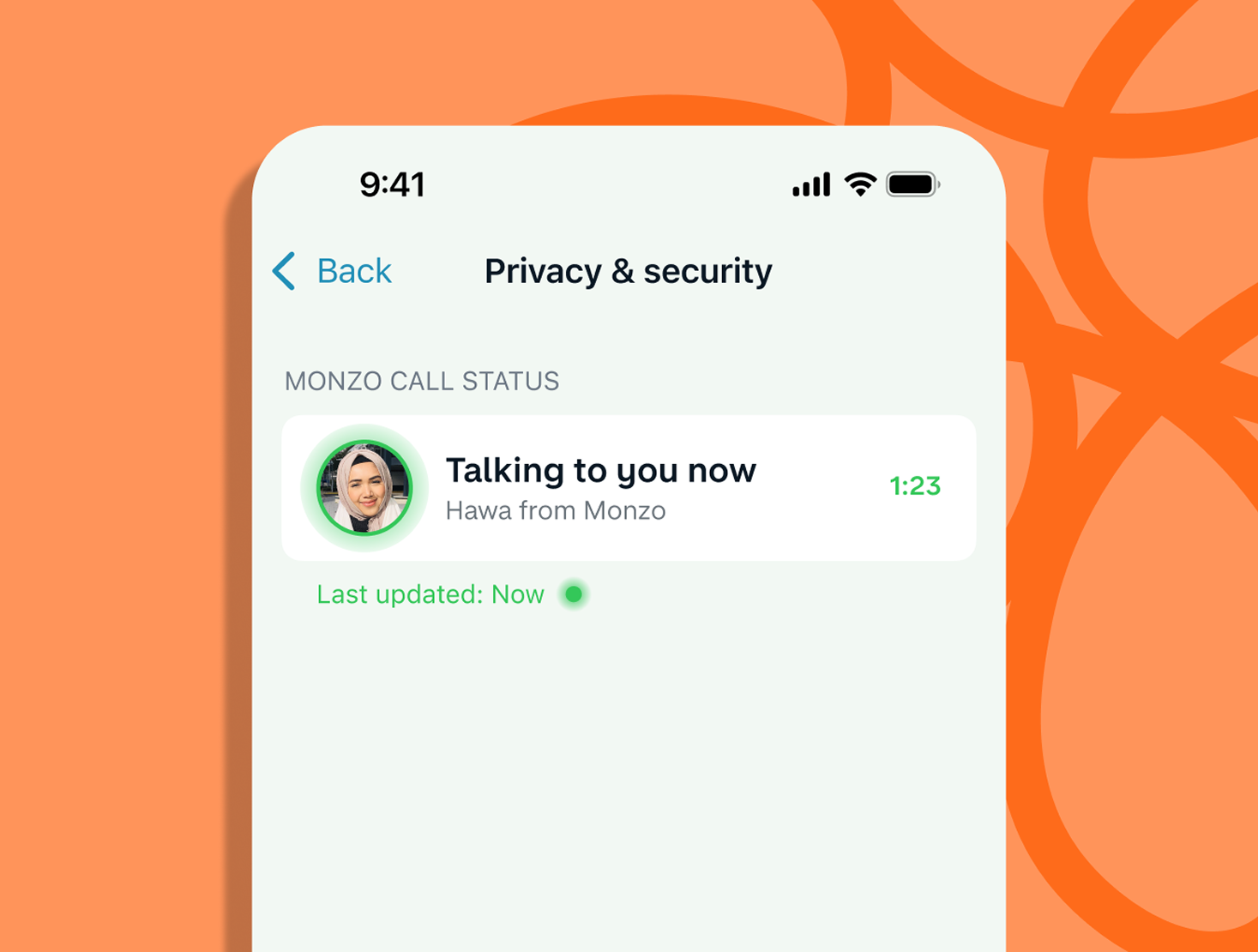
Our customers avoid 700 fraud attempts each month thanks to this feature.
The call status doesn’t lie
Even if the person you’re talking to tries to tell you there’s a technical issue or that they’re from a specialist team that wouldn’t show on the call status, don’t believe them. Hang up and report the attempted fraud to us through the app.
For times where you’re not connected to the internet, and we can’t tell if you’re speaking to us, the call status will reflect that. In this situation we recommend that you don’t speak to anyone claiming they’re from Monzo until you’re connected to the internet again and can check the call status.
What to expect when Monzo calls you
We'll always go through security questions with you before discussing your account, to confirm we're really speaking to you.
On a call, we’ll never:
Tell you your money’s in danger
Ask you to move your money to a ‘safe account’, holding account or any other account
Pressure you to move your money into a different account
Tell you to take out a loan or use Monzo Flex
Ask you download any other app to help solve a problem
Ask you to withdraw money from a Pot
Ask you to make a payment or send money for any reason
Ask you to accept a notification on your phone
Ask you to ignore a fraud or payment warning
Give us your PIN or any personal information
Other ways Monzo can contact you, which fraudsters might try to impersonate
Outside of calls, we might contact you through email, text messages or in the app. Here’s how to check it’s really us.
Magic link emails are a secure way for you to access your account. We’ll never:
Ask you to log in via a magic link if you haven’t requested one. If you get a magic link you aren’t expecting, delete it. Don’t click on it or forward it to anyone.
Ask you to forward a magic link email. If someone asks you to forward a magic link, it’s a scam. If the scammer has personal data like your Monzo PIN, the magic link could give them access to your account.
Ask you for a password. You don’t have a Monzo password, and we’d never ask you for your email password. If you’ve told anyone your email password, you should change it straight away.
In a text message, we'll never:
Claim we’ve detected suspicious activity on your account
Send you a link to a website and ask you to provide sensitive information (like a password or your PIN)
Outside the app, we’ll never:
Ask for your PIN (the four digit number you use to make card payments or withdraw cash from an ATM)
Ask for the full 16-digit number on your card or three numbers on the back of the card
Ask for any passwords like your email address password or other sensitive information
Ask you to send us an email with a video to prove your identity. We do sometimes ask you to confirm your identity by recording a video, but we only do this in the app. We’ll never ask you to email it to us.
What to do if you’re not sure
Always be cautious and trust your gut instinct. If the caller’s tone seems overly insistent, aggressive, or even unusually friendly, don’t be afraid to hang up and ring back on your bank’s registered phone number. Remember, your bank takes your security very seriously, so they won’t be offended if you seem wary. (In fact, they’ll likely give you a gold star.)
Some banks, including Monzo, are also covered by the 159 hotline, an emergency number you can call to report financial scams as they happen. When you dial 159, they’ll ask you for the name of your bank and connect you to them.
Learn more about how Monzo keeps you safe.