
Pay the easy way
Pay a business that banks with Monzo in a few taps.
How it works

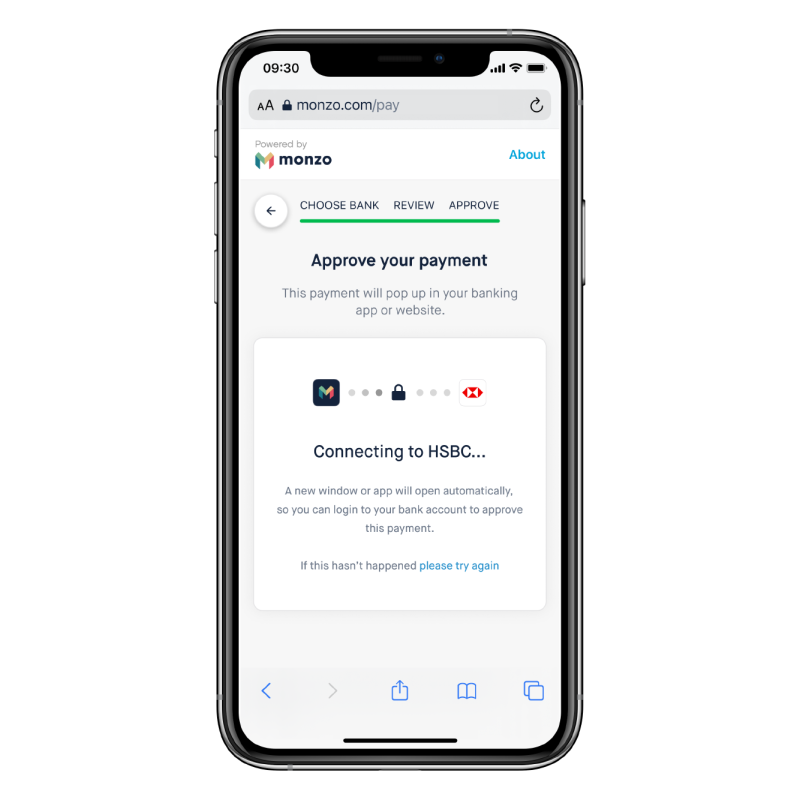
Pay by easy bank transfer
Easy bank transfers are a secure, direct connection between your account and the business’s Monzo account. And the best part is that you don’t have to type out (and triple check) their details in a manual bank transfer.
You’ll be asked to choose your bank, then you’ll be taken directly to its app or website. Once you sign in like you normally would, you’ll see the payment you’re making appear, ready for your approval.
Easy bank transfers are free until 2026.

Pay by card
If the business you’re paying accepts card payments, you can pay by any major credit or debit card, Apple Pay or Google Pay – the way you usually would at any online checkout.
Card payments are safe and easy to make – ours are processed by Stripe, a trusted card payment processor.
Stripe's fees and Ts&Cs apply.
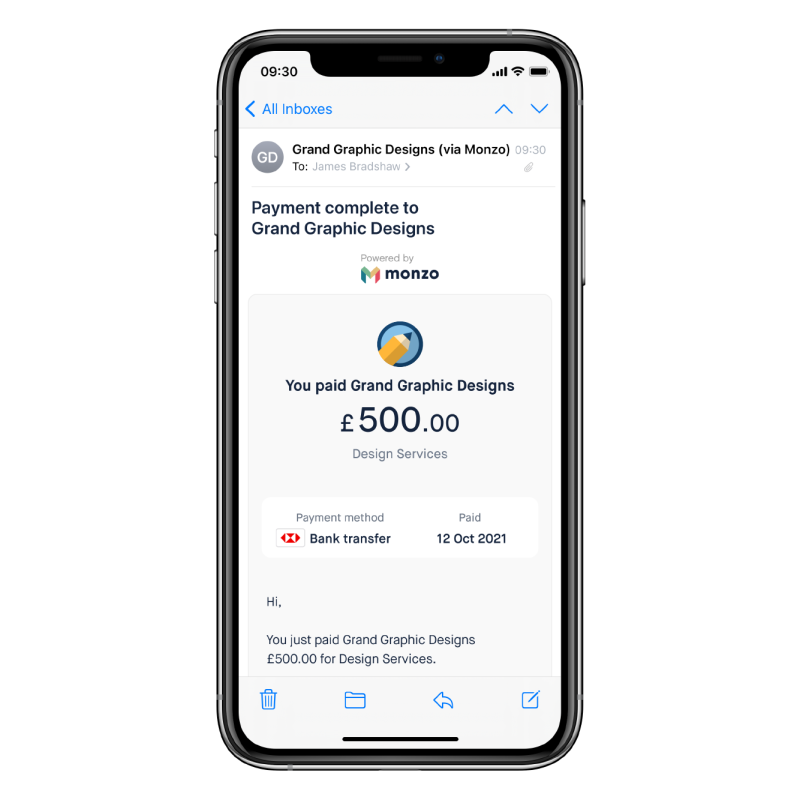
Get a payment confirmation
Once you’ve paid, you’ll get an email confirmation and we’ll notify the business instantly, so there’s less back and forth (and if your payment didn’t go through, we’ll email asking you to try again).
We’ll also change the invoice or payment link status to ‘paid’, so you don’t risk paying twice. If you’re paying an invoice, you can download it for your records.
Questions?
If you’ve got questions, we probably have the answers in our FAQs!



