
Apply for Monzo Business
The best of Monzo, for your business. Apply from your phone and get easy payments for you and your customers, branchless banking, 24/7 customer service and plenty more.
Only sole traders or limited company directors in the UK can apply. Ts&Cs apply.
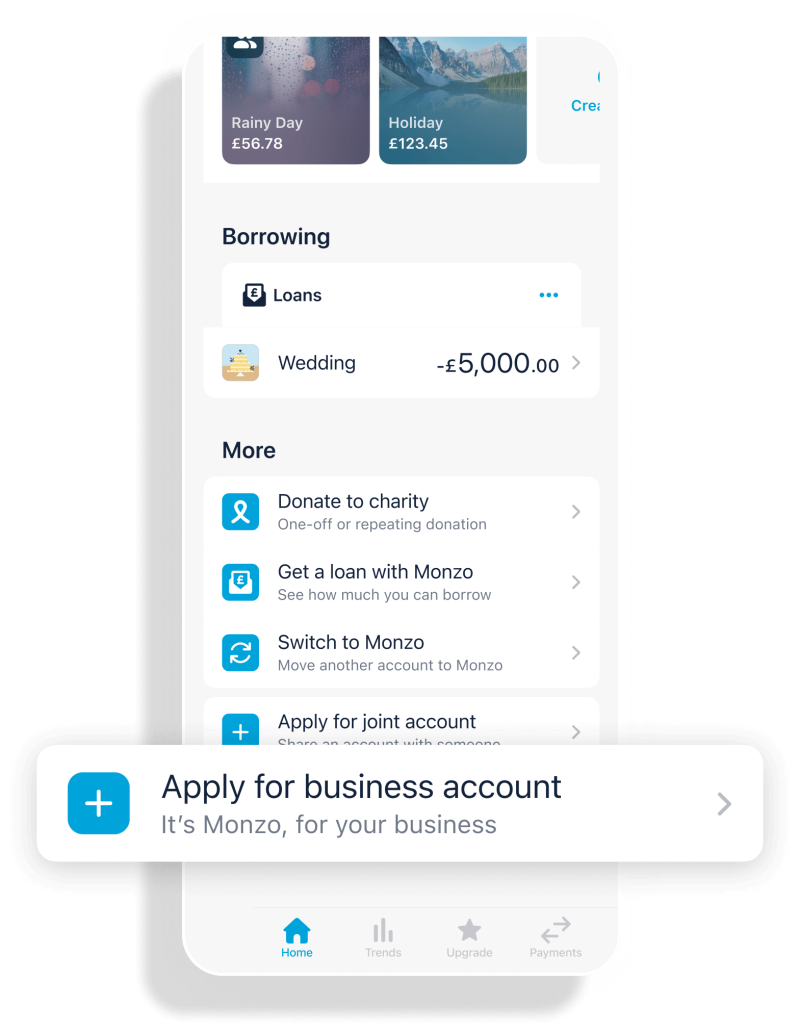
Already have a current account with Monzo?
You can sign up straight from your phone. Tap on your profile picture on the top left of your screen, scroll all the way down to ‘Do more with Monzo’, then tap ‘Apply for a Business account’
You’ll need the same email address and phone number for all things Monzo
If you started a business account application and you’re just coming back, or you’ve already got a personal account, you’ll need to use the same email address to sign in.
We’ll ask some questions about your business to see if you’re eligible.
If you're new to Monzo, you'll need to download the app first
Download the Monzo app on your phone
Download the Monzo app from the App Store or Play Store and make sure you’ve got these things to hand:
Proof of your business address
Your registered company number or name (if you’re a limited company)
Your unique tax reference number
If you don’t have a personal account with us you’ll also need some form of ID, like a passport, driving licence, national ID card, or biometric residence permit.
That way, you won’t have to pause mid-application to search for them ✨
Apply for a business account
We’ll ask some questions about your business to see if you’re eligible – read our eligibility criteria. eligibility criteria
You’re all set!
If your business account’s approved, you can get started right away.
And if you’re switching from your old bank, we’ll move your money and direct debits to Monzo through the Current Account Switch Service and close down your old account for you.
Join 800,000+ businesses today
That’s more than half a million UK businesses already changing the way they bank. Sign up or switch to Monzo Business if you have a business account elsewhere.





