Living with other people can be amazing, or an absolute nightmare. And although we can’t force your friends to do the washing up, using Monzo can make the money side of moving in, paying rent and living together easier.
You’ll need:
✅ A Monzo account
To split bills and share expenses easily, you’ll all need a Monzo account.
You can download the app and sign up here. It only takes five minutes.
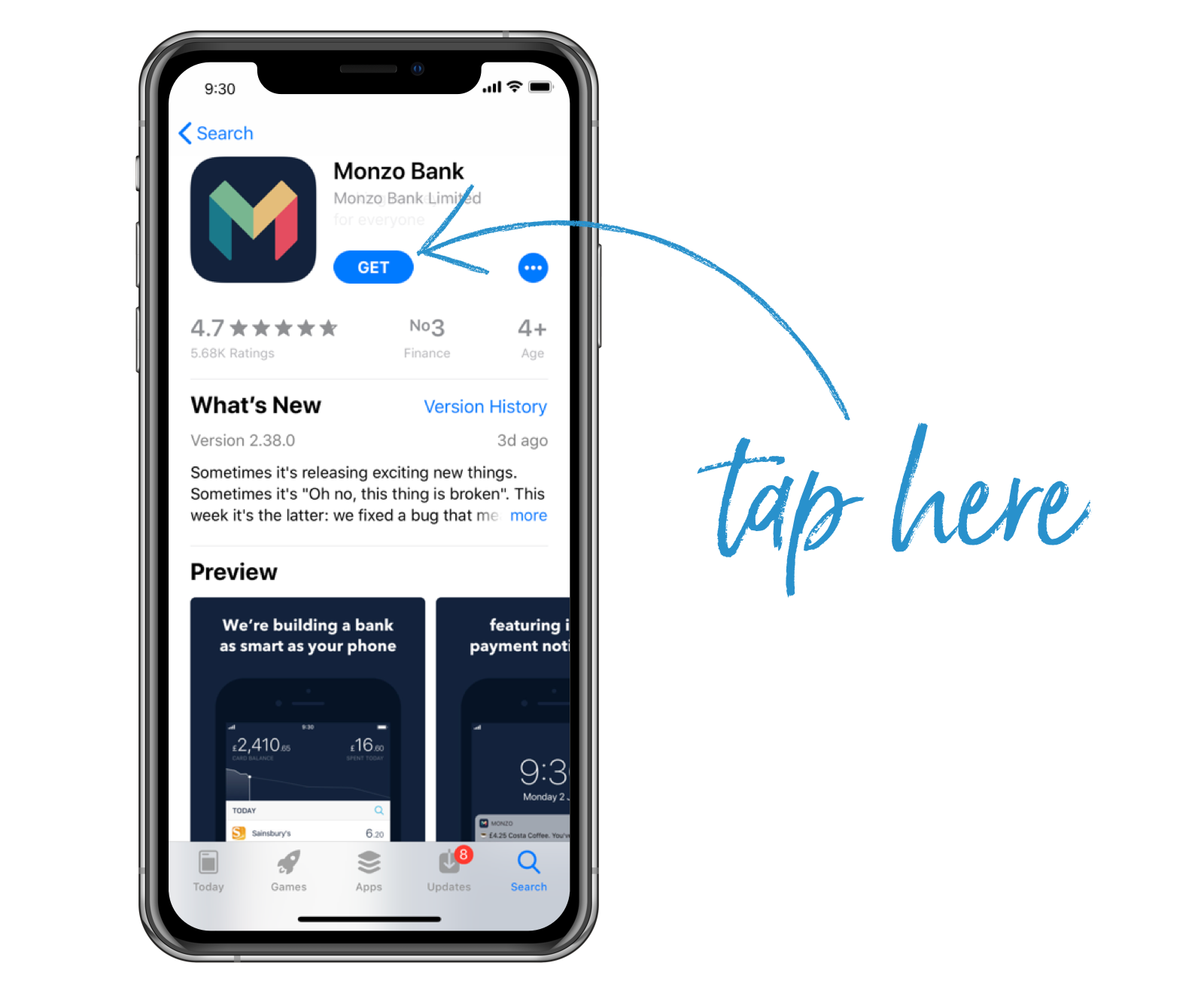
✅ A Shared Tab
You’ll also need to set up a Shared Tab, which will help you keep track of your shared expenses and settle up easily.
One of you needs to set up a Tab and invite everyone else. To get started:
Head to the Payments tab in your app
Tap ‘Shared’ in the bar at the top
Scroll down to ‘Create a new tab’
Give it a name and add everyone you live with.
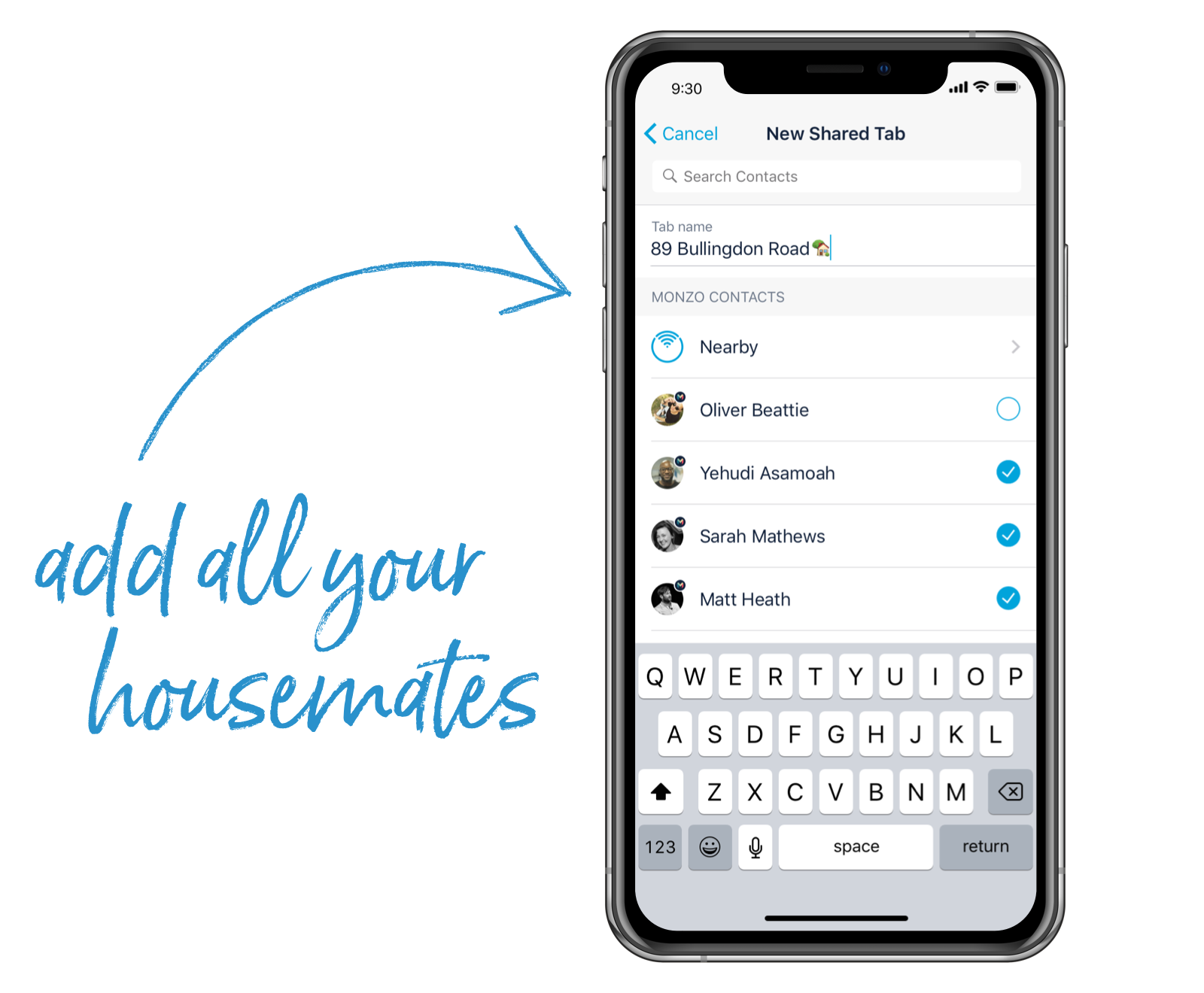
Moving in
Moving into a new place can come with lots of costs. Estate agent’s fees, security deposits, moving vans and more. And if your place is unfurnished, you might have to spring for a few big ticket items like a sofa or TV.
Try adding these expenses to your Shared Tab and settling up when you’ve got all the moving-in admin out of the way.
Or if you’d rather pay each other back for an expense straight away, split the bill instead. Just tap on the transaction you want to split, then tap to ‘Split this bill’. Choose everyone you want to split the cost with, and we’ll send you a notification once they’ve paid you.
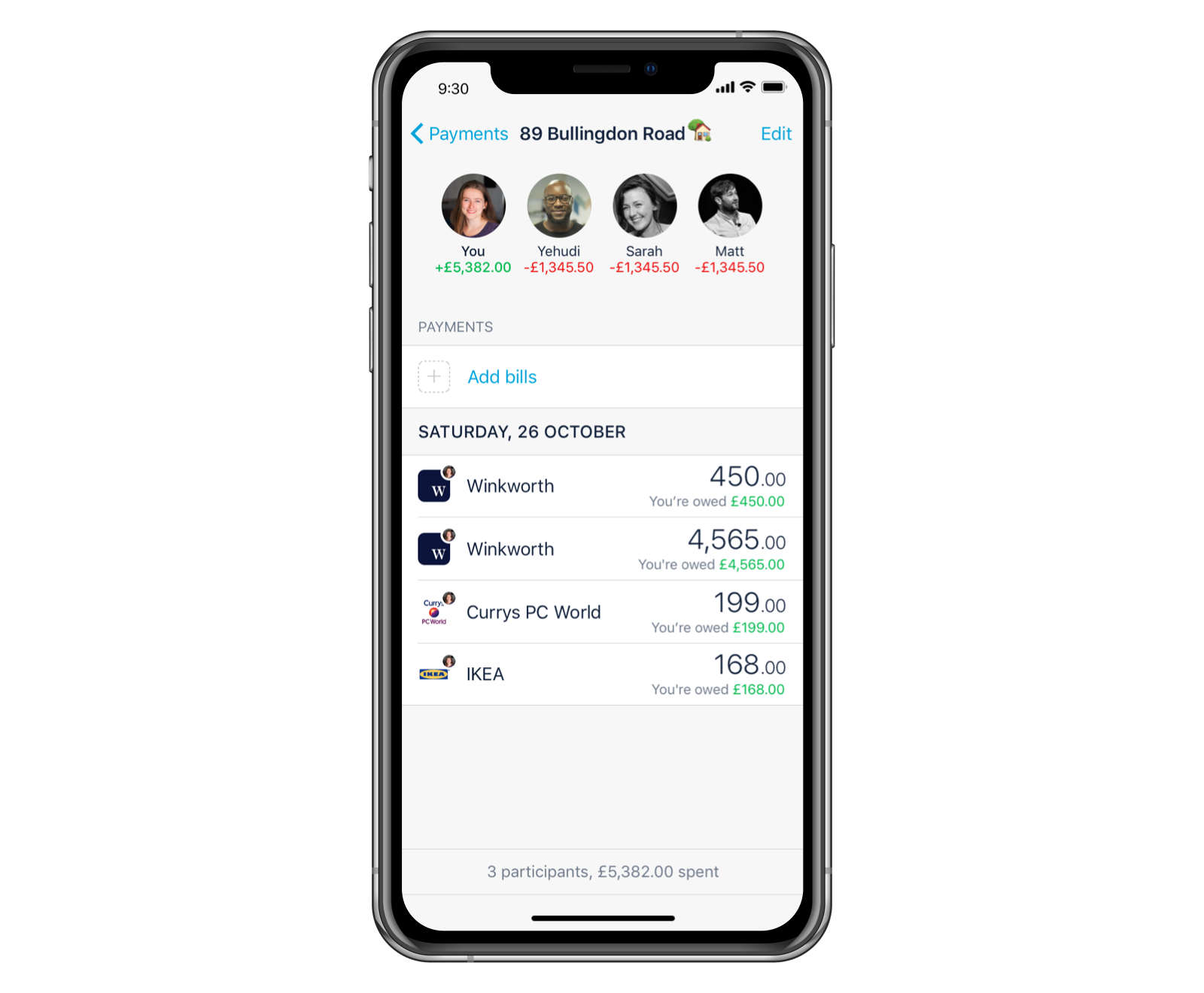
Paying the rent
If one person’s paying the rent
If one person pays the rent straight to the landlord or letting agent, you can set up a standing order into their account on the day your rent is due.
Just head to the Payments tab in your app and tap on ‘Scheduled Payments’. You’ll be able to schedule a payment to your housemate every month.
If you’re paying the rent
If you’re the person paying everyone’s rent, you might be worried you’ll spend some of it by accident, or find it hard to keep track if everyone pays you on a different day.
Try creating a Pot where you collect everyone’s rent, then move your housemates’ money into that Pot as soon as they pay you. That way it’s out of your main account and impossible for you to spend.
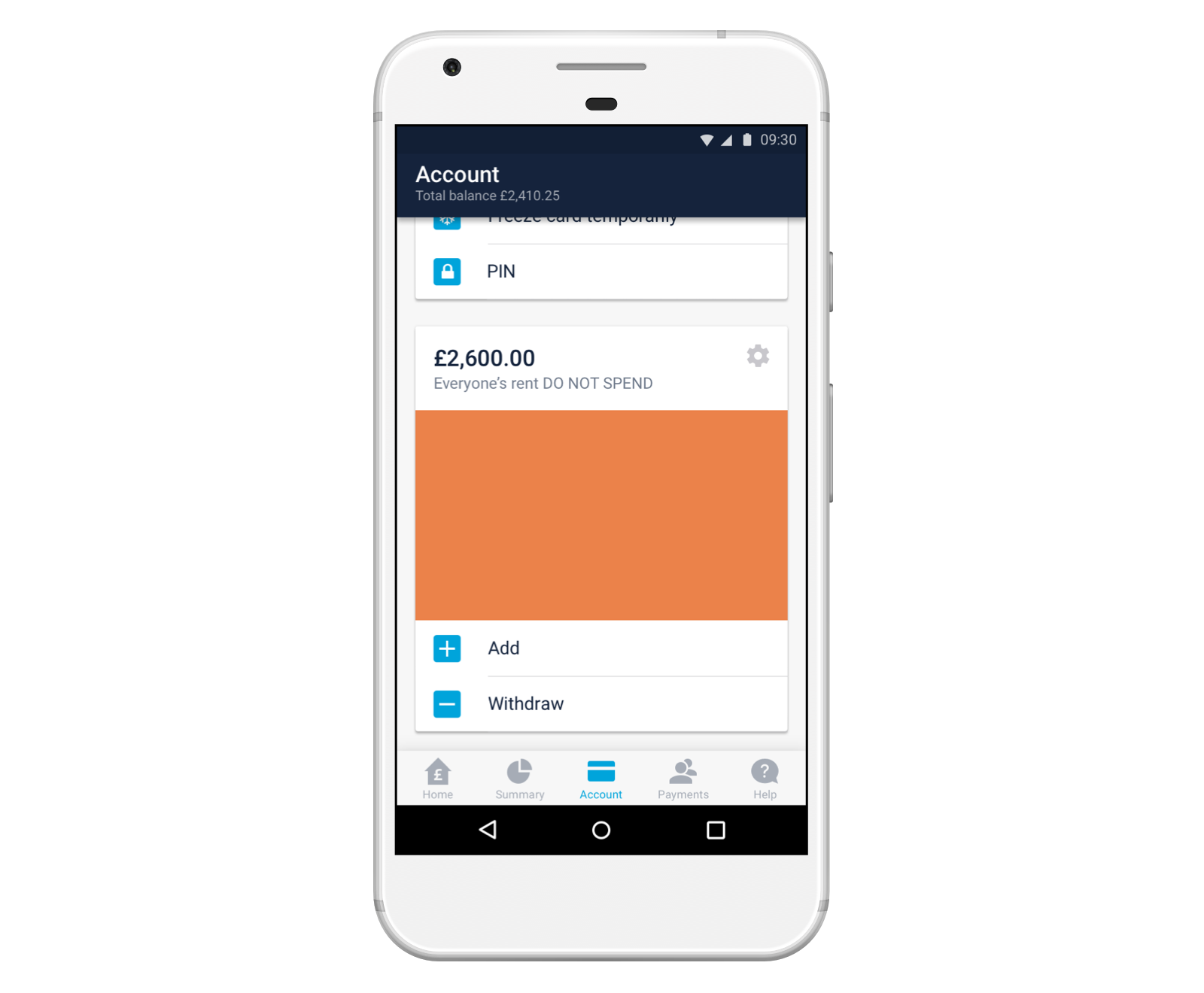
Just make sure the money’s back in your account before your rent is due. You can move money out of your Pot automatically the day before, so you don’t forget. We’ll usually notify you if your balance isn’t high enough to pay for an upcoming payment anyway!
To create a new Pot, head to the Account tab in your app and swipe left.
Living together
Keep track of ongoing expenses (and settle up easily)
Shared Tabs are useful if you don’t want to split the bill for every ad hoc expense, whenever you buy cleaning stuff or do the shared shop.
Every time you pay for something, add it to the Shared Tab. Just tap on the transaction then tap ‘Add to Shared Tab’. We’ll add everything up and tell each of you how much you owe.
You can settle up whenever works for you. Just keep the tab open after you’ve paid each other back so you can keep using it.
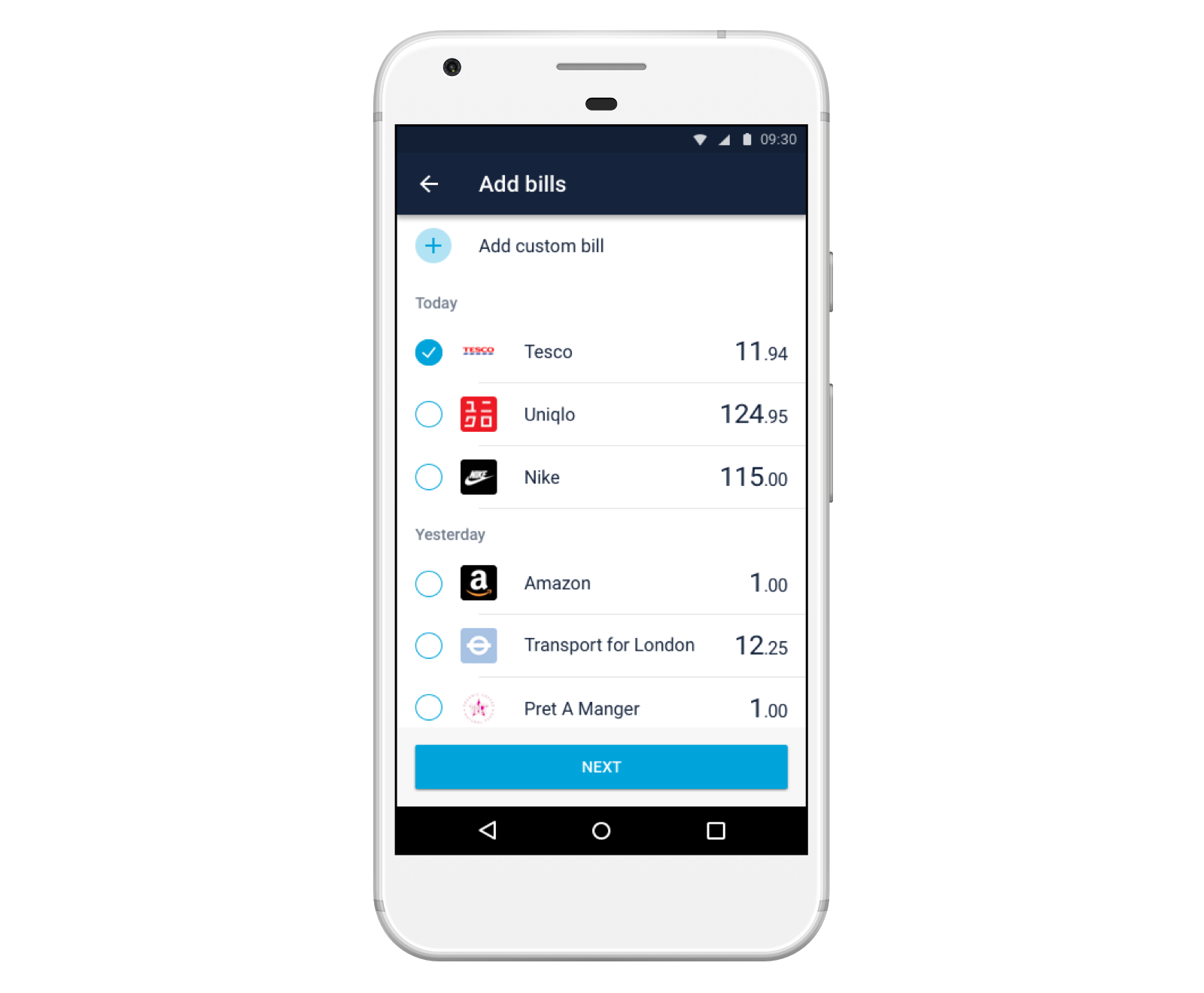
Share costs, even if you don’t do everything together
Shared Tabs also come in handy when there are more than two of you in the house, but you aren’t all joined at the hip.
Every time you add an expense to your Shared Tab, you can choose exactly who to share it with. So if a few of you went to the pub but one person was busy, you can still use the tab to split the cost of your rounds. Or if you’re a vegetarian and you don’t cook with the others, you can still go in on group shops without paying for meat you don’t eat.
Just edit the amount people owe by tapping the number next to their name. If you don’t want to include someone, change the amount to £0. We’ll split the cost between everyone else.
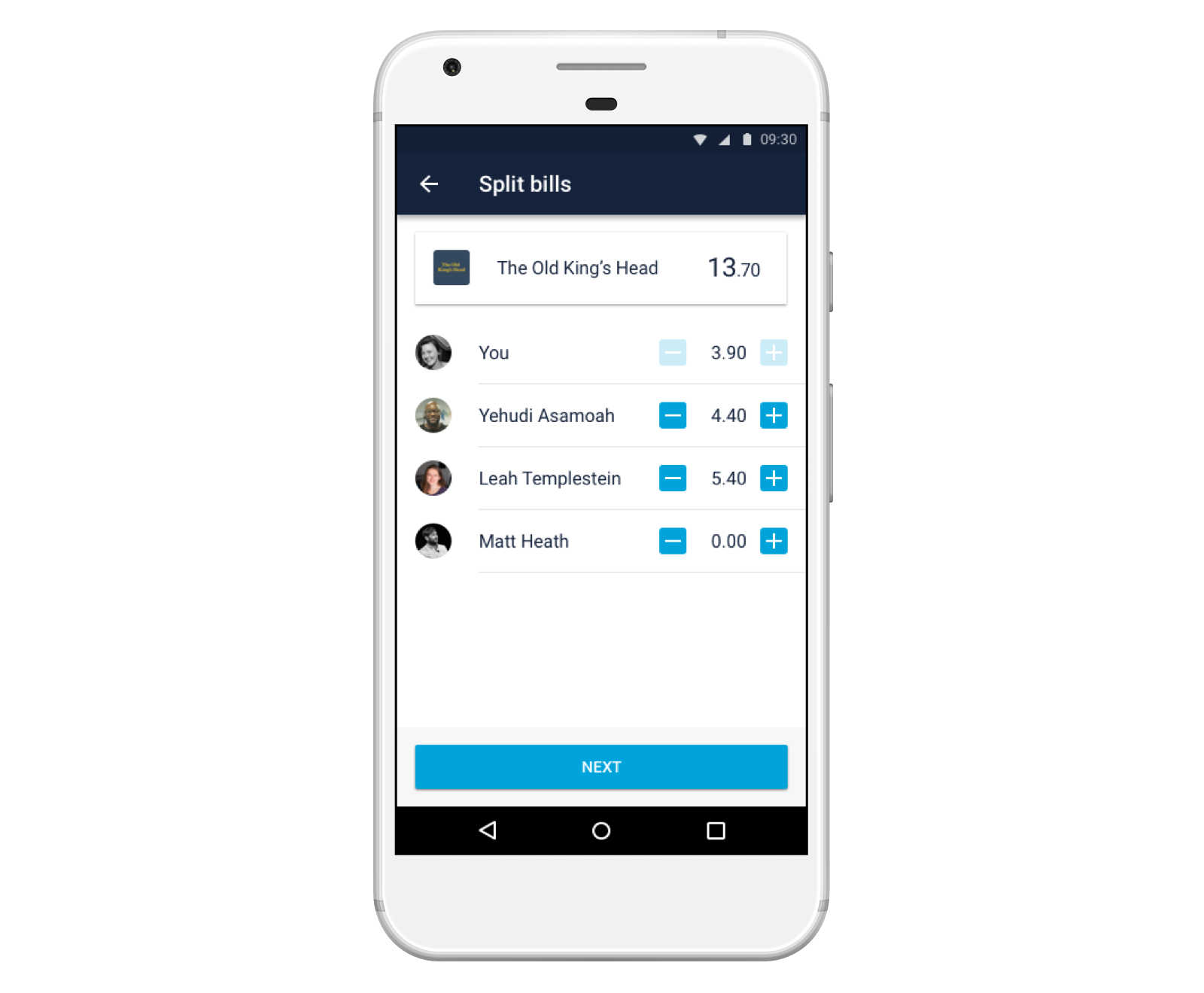
Account for people’s other halves
If someone’s boyfriend hangs around like a bad smell or your housemates like your partner more than they like you – you can use Shared Tabs when you do stuff all together.
If someone wants to pay for their partner, you can adjust how much they owe by tapping the amount next to their name. So if you all get a takeaway and someone’s paying for two people, just add it to the Shared Tab and change the amount that person owes.
If a partner’s really around all the time, you can even add them to the Shared Tab. Just make sure not to charge them for anything they haven’t agreed to chip in for!
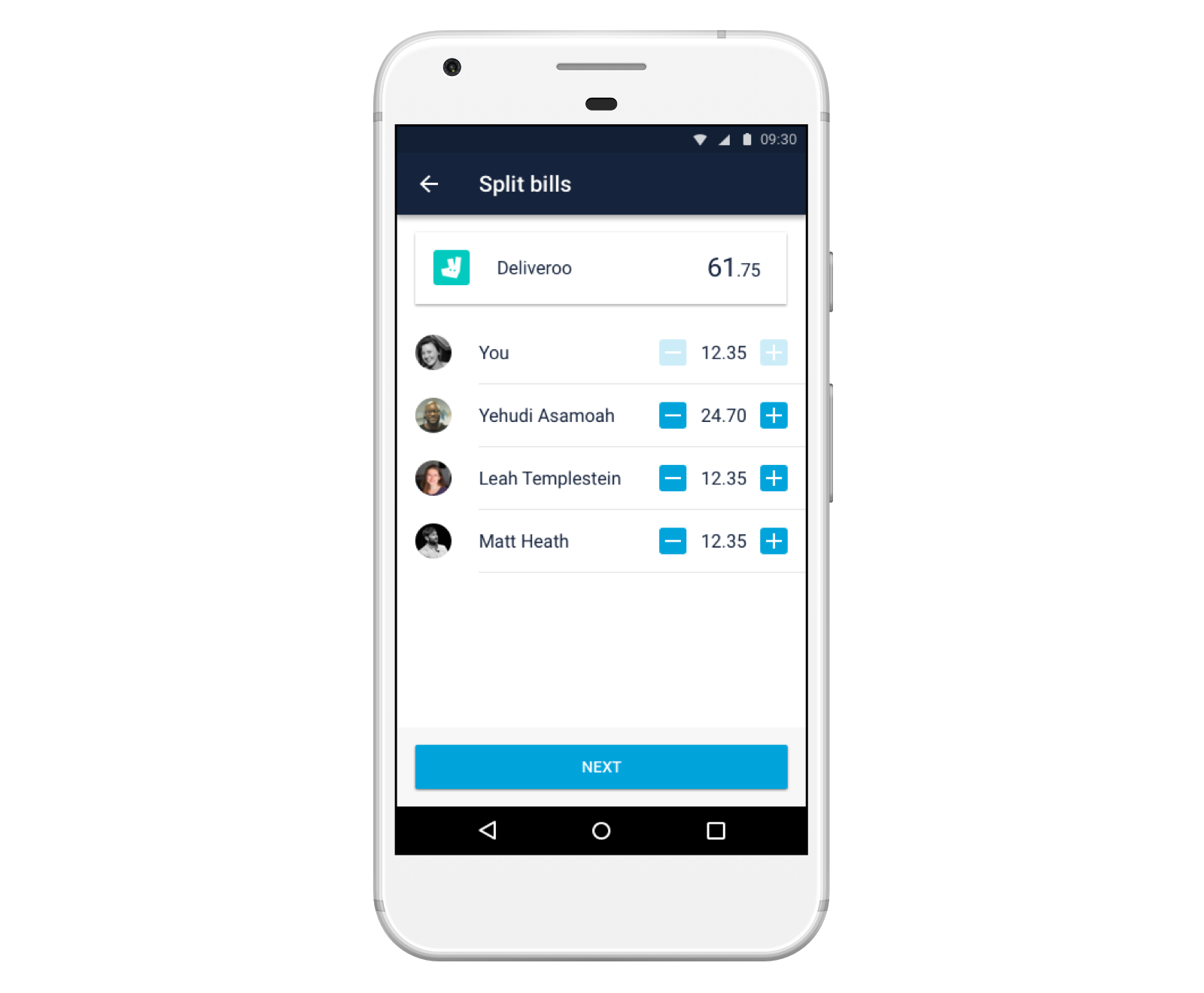
Set up a digital kitty
If there are only two of you, you could consider getting a joint account.
Work out what you need to cover essentials like rent and bills, and each pay the right amount into the joint account. Then set up your Direct Debits and standing orders to pay your bills straight from your joint account.
You could also pay a little extra into your joint account each month and treat it like a digital kitty. You’d each have a debit card that you could use to buy communal things, without having to worry about splitting the bill.
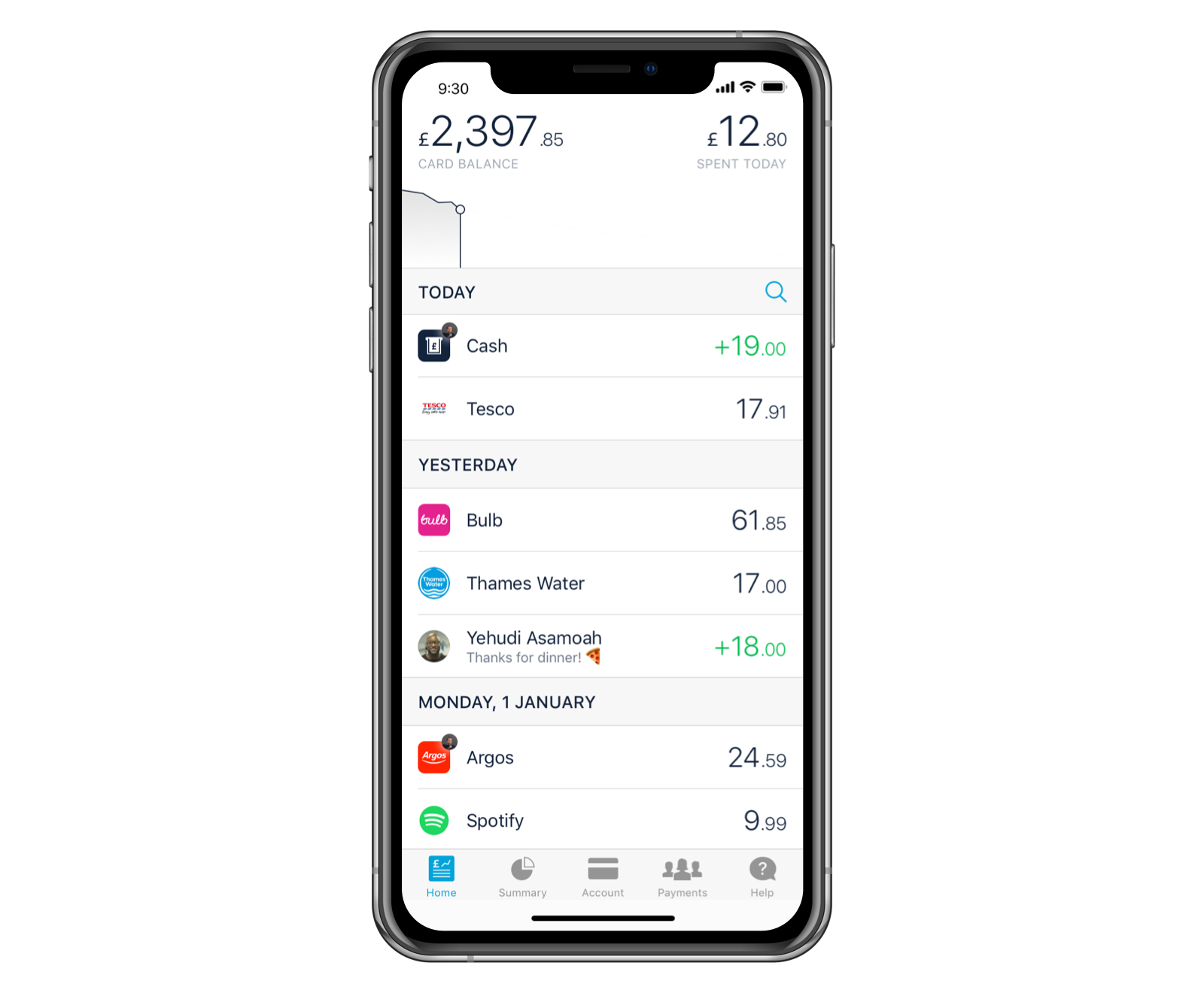
Just remember that opening a joint account with someone will usually link your credit report to theirs (it’s called a ‘financial association’). So make sure you’ve thought carefully about if you should share finances.
Get Monzo with your housemates to make managing money easy!