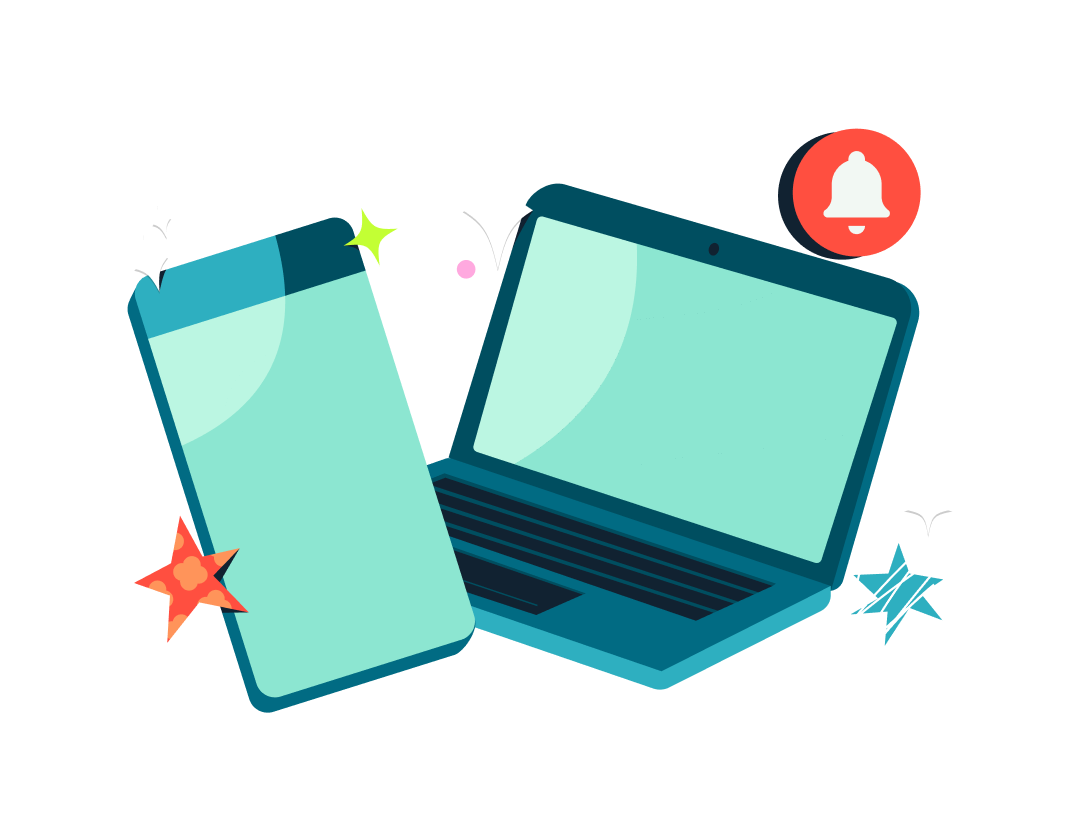
Invoices
Monzo Business Pro lets you create invoices your customers can tap and pay online, so you can get paid the easy way.
Create an invoice in a few taps
Create and customise your invoices in the app or on the web. You can add your logo, separate line items, and information in the footer.
Choose how you’ll get paid
Offer customers simple ways to pay online – including easy bank transfers and card payments.
We'll take care of the admin
You won’t have to reconcile invoices manually. We'll spot payments with matching reference numbers for you and mark invoices as paid.
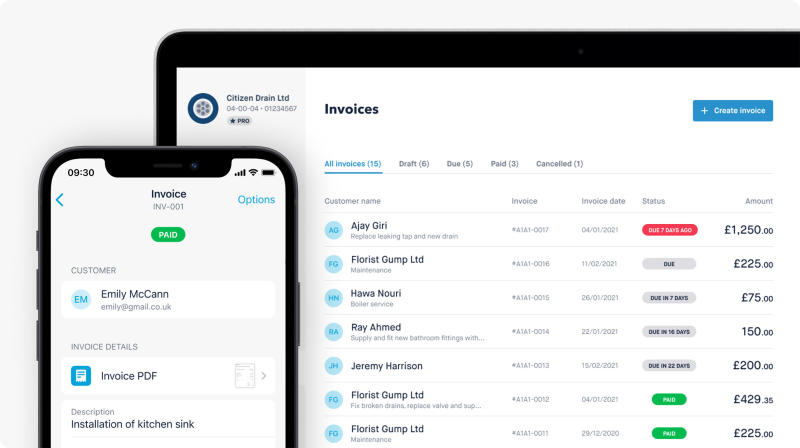
Creating an invoice
Customise invoices with your logo and a footer summary! Add VAT, discounts and more as separate items for a detailed breakdown.
Ready to create your own invoice? Just tap Payments, then Invoices in your app to give it a go.
Or if you're on a desktop, you'll find Invoices under Account tools.

Easy Bank Transfers
Easy bank transfers mean your customers can approve your payment securely from their bank’s app or website.
So they’ll never have to type out (and triple check) a manual bank transfer again.
Easy bank transfers are free till 2024.

Card
We’ve teamed up with trusted card processor Stripe so your customers can pay by card, Apple Pay and Google Pay.
And you can apply for a Stripe account through Monzo, with your details prefilled!
Stripe's fees apply from 1.5% + 20p. You’d pay the same if you went directly to Stripe, please refer to their pricing details.