
Accept Contactless with Tap to Pay
Accept contactless payments with just your smartphone
We’ve partnered with Stripe so you can accept contactless payments. All you need is your compatible iPhone or Android™ device.
Only sole traders or limited company directors in the UK can apply. Ts&Cs apply.
Say hello to Tap to Pay

Accept contactless payments
We’ve partnered with Stripe so you can start accepting contactless card payments on compatible iPhone and Android devices.
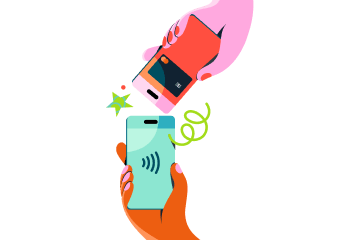
No card reader necessary
Say goodbye to the hardware, and accept contactless payments with just your smartphone.

Accept payments anywhere
Accept in-person payments in pop-up shops, farmers markets, field events, tourist attractions or on-site with a customer.
You’ll also need mobile data or a Wifi connection.
Available on iPhone and Android

Tap to Pay on iPhone
With Tap to Pay on iPhone and Monzo Business, you can accept in-person contactless payments, right on your iPhone—no extra hardware or readers needed. Just download The Monzo app, apply for an account, and start accepting contactless debit and credit cards, Apple Pay, and other digital wallet payments on your iPhone.
No additional hardware required: no need to buy, set up, or manage new card readers.
Easy to get started: setup requires only a few simple steps.
Secure and private: Tap to Pay on iPhone uses built-in features of iPhone to keep user data private and secure, and when a payment is processed it does not store card numbers on iPhones or Apple servers.
Flexible in-store experiences: get more flexibility to manage in-store queues and deliver new experiences.
No need to buy, set up, or manage new card readers. All you need is an iPhone and the following:
An iPhone Xs or Later
An iPhone operating on iOS 16.4 or later
Mobile data or a WiFi connection
Tap to Pay on iPhone requires a supported payment app and works best on the latest version of iOS. Update to the latest version by going to Settings > General > Software Update. Tap Download and Install. Some contactless cards may not be accepted by your payment app. Transaction limits may apply. The Contactless Symbol is a trademark owned by and used with permission of EMVCo, LLC. Tap to Pay on iPhone is not available in all markets. View Tap to Pay on iPhone countries and regions.

How to use Tap to Pay on iPhone
Open the Monzo app on your iPhone and Tap Get paid, then Accept contactless.
Type in your payment amount 💸
Present your iPhone to the customer
Your customer holds their card horizontally at the top of your iPhone, over the contactless symbol.🪄
When you see the tick and Done, the transaction is complete ✅
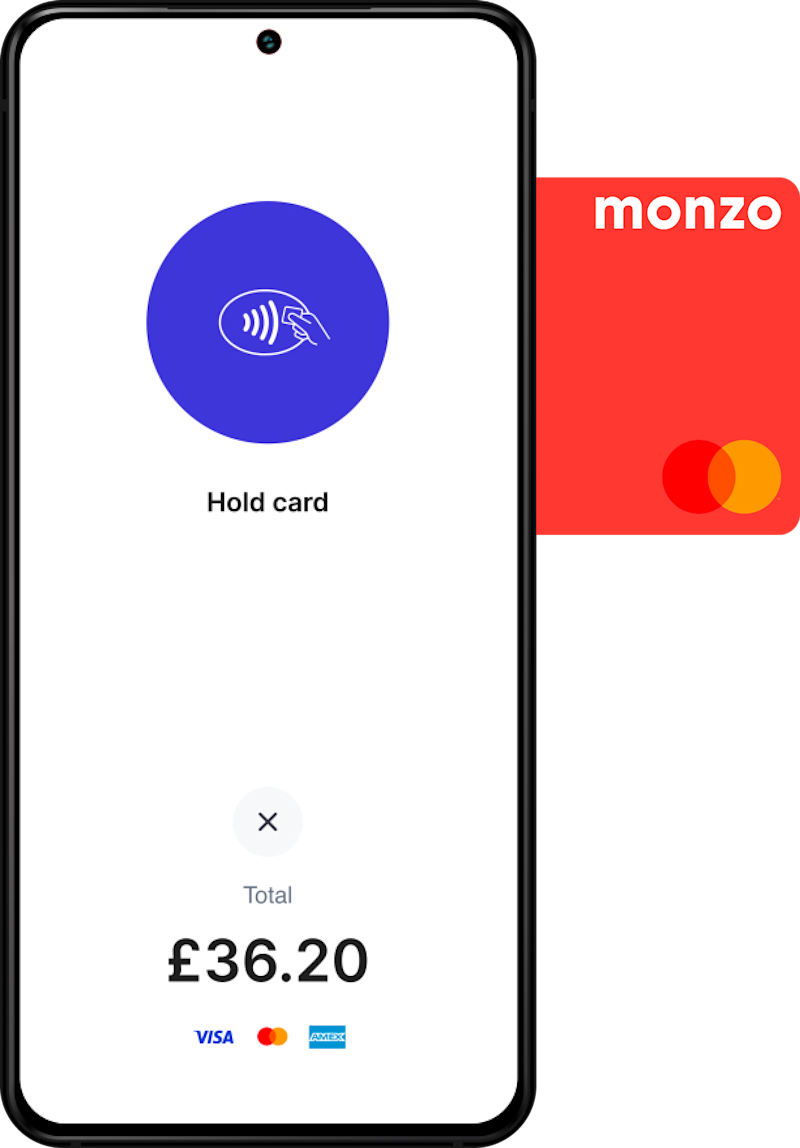
Tap to Pay on Android
Tap to Pay on Android is available in all Terminal markets. Accept payments on a variety of NFC-equipped Android phones and tablets from Google, Samsung, Xiaomi, and more.
To use Tap to Pay for Android you will need:
A Google or Samsung phone operating on Android 10 or later
NFC and contactless payments turned on in your phone settings
Mobile data or a WiFi connection

How to use Tap to Pay on Android
Open the Monzo app on your Android Device and Tap Get paid, then Accept contactless.
Type in your payment amount 💸
Present your Android device to the customer
Ask your customer to tap on top of your Android device🪄
You’ve been paid once you see a tick ✅