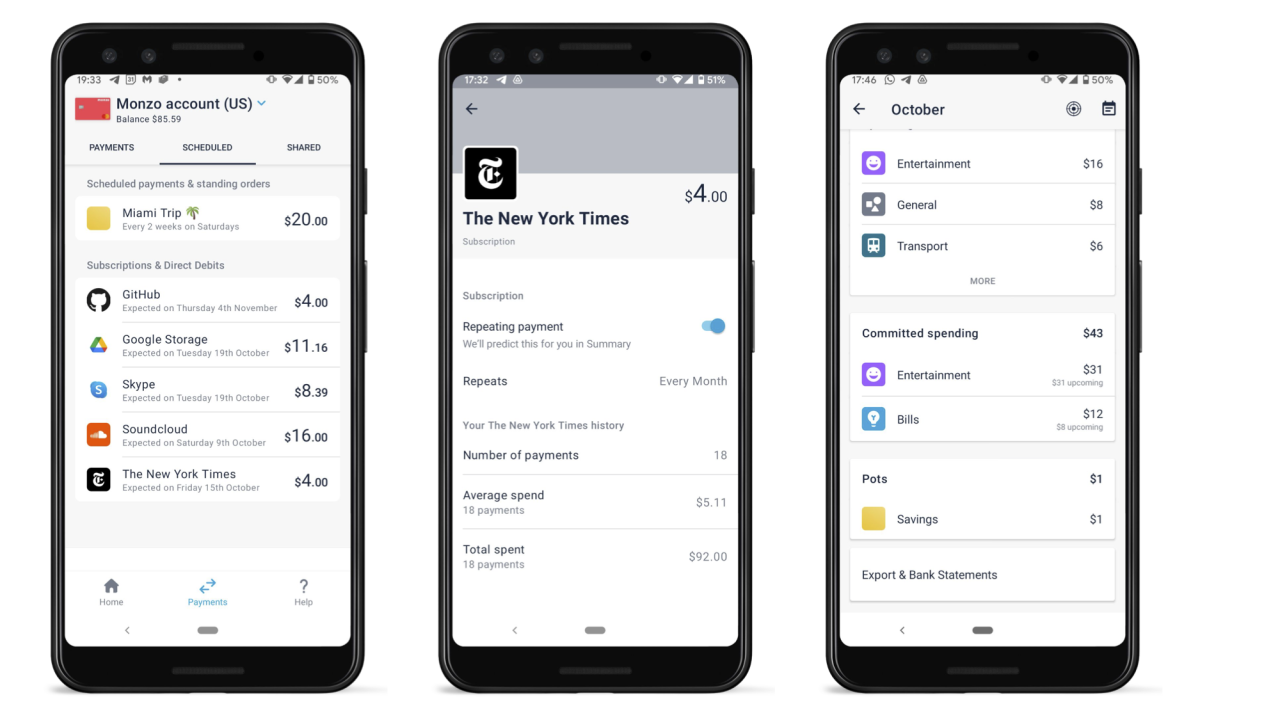You can now see all your scheduled and recurring payments in one place within the Payments tab of your Monzo app.
We know that tracking your future payments and ensuring you have enough money set aside for bills and savings is a big challenge. We’re making that easier by launching our new scheduled payments view. We’ll identify your recurring card payments, whether it's subscriptions, bills or any other regular payments, and give you visibility over the amount and the next payment date. Plus we’ll show all your scheduled transfers to and from pots in one place.
Monzo will automatically identify most common recurring payments made on your Monzo Debit card, whether it’s subscriptions like Netflix or Spotify, or your regular bills for your utilities, phone or broadband. You’ll also be able to manually mark payments as recurring by simply toggling the “Repeating payment” slider on the transaction details screen. You’ll see the total of all your scheduled card payments in your summary and budgets as committed spending.
To access this new feature, you’ll need to be on the latest version of the app, now available on iOS and Google App stores today.
Lastly, we’ve been blown away by the level of engagement from our users and community recently. Thank you so much for helping us build Monzo in the US. Let us know what you think of this new view of your recurring bills and payments, and don’t hesitate to chat to us if you have any issues.